How does the problem manifest?
- If you add CS:GO in Xfire's games list, almost everytime you minimise the game, a black rectangle will appear in the upper left and you won't be able to bring it back to fullscreen.
P.S. - This problem may never occur to you (it depends on your hardware, OS, etc.), but I personally had it, and I know how annoying it is not to know how to solve it.
Fix:
- First of all, close Xfire. Secondly, enable the "Show hidden files, folders, or drives" option.
See below how:
Now go to "C:\ProgramData\Xfire" and right click on "xfire_games.ini" (the last one), then select "Open with" and click on "Notepad" (if you don't have it in that list, then select "Choose default program", click on "Other Programs" and search for "Notepad".
Once you opened that file, search for this keyword: "Global Offensive" (press CTRL + F to open the search bar). Now delete this line "InGameRenderer=D3D9", save the file and repeat the process with xfire_games.bak (don't forget that you have to edit both files!)
Here's how it should look after you've done editing: (valid for both files, because they are identical)
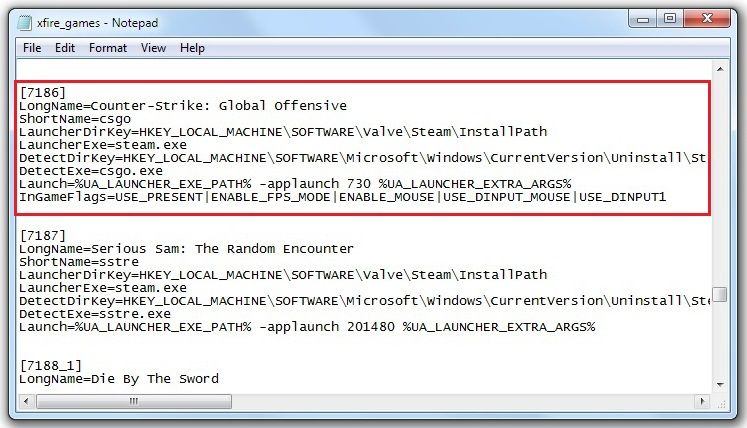
Once you've done all the things I wrote above, go back to "C:\ProgramData\Xfire" right click on xfire_games.bak and xfire_games.ini (the last one), select "Properties", then mark them as "Read-only".
That's all! Now open Xfire and enjoy the game without encountering any more Alt + Tab related issues!
- If you add CS:GO in Xfire's games list, almost everytime you minimise the game, a black rectangle will appear in the upper left and you won't be able to bring it back to fullscreen.
P.S. - This problem may never occur to you (it depends on your hardware, OS, etc.), but I personally had it, and I know how annoying it is not to know how to solve it.
Fix:
- First of all, close Xfire. Secondly, enable the "Show hidden files, folders, or drives" option.
See below how:
Open "My Computer" and then do as you see on the screenshots.
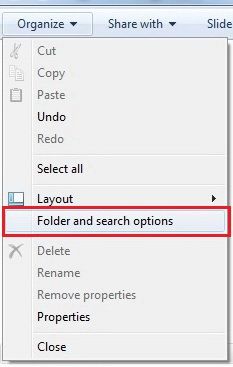
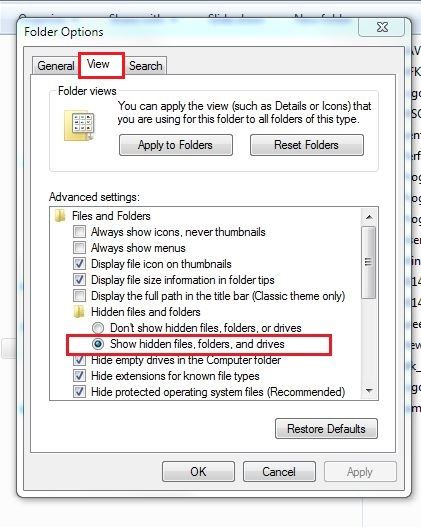
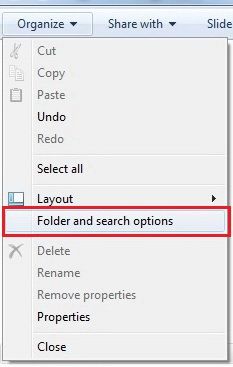
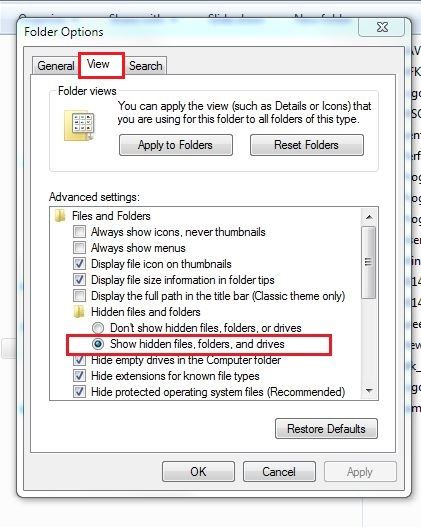
Now go to "C:\ProgramData\Xfire" and right click on "xfire_games.ini" (the last one), then select "Open with" and click on "Notepad" (if you don't have it in that list, then select "Choose default program", click on "Other Programs" and search for "Notepad".
Once you opened that file, search for this keyword: "Global Offensive" (press CTRL + F to open the search bar). Now delete this line "InGameRenderer=D3D9", save the file and repeat the process with xfire_games.bak (don't forget that you have to edit both files!)
Here's how it should look after you've done editing: (valid for both files, because they are identical)
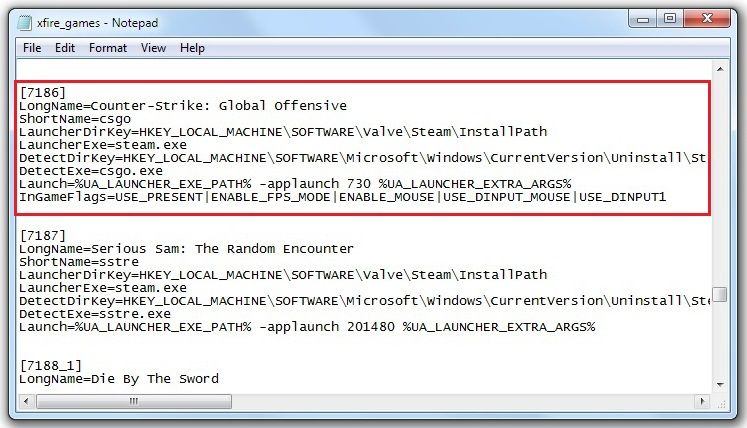
Once you've done all the things I wrote above, go back to "C:\ProgramData\Xfire" right click on xfire_games.bak and xfire_games.ini (the last one), select "Properties", then mark them as "Read-only".
That's all! Now open Xfire and enjoy the game without encountering any more Alt + Tab related issues!